The battle for the “browser” space has certainly heated up , with Software giants Google and Microsoft unleashing the “next generation” browsers with advanced features.
Here’s a small comparison of the three top browsers :
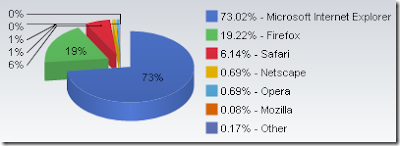
Pic Source : firefoxfacts.com
- Mozilla Firefox
- Close to a 20 % market share , Firefox has been touted as the best browser ever to be released.
- Offers something for every kind of user , both for the geeky and the normal users
- First browser to introduce tabbed browsing , which totally revolutionized the way one surfed the internet
- First Browser to incorporate a separate download box to manage all the downloads
- Anti Phishing features, advanced encryption and security features
- A drag and drop feature for bookmarking websites
- Comparitively faster browsing and download ,w.r. Internet Explorer
- Providing access to several sites ,that was actually blocked due to java script errors in Internet Explorer ( My blog didnt open in IE , for one week due to a coding/script error)
- An addon website from Firefox , for users to add any number of desired addons to their browser according to their taste,preferences and surfing
Top Add On features of Firefox
- A search box to search directly in Google, Yahoo,Wiki and more importantly IMDB
- Interclue : A great add on feature ,to have a snapshot of the link we are about to click
- An PDF reader addon to directly open Pdf links
- Customizable themes for the browser display
- Spell Checker (quite an useful tool while blogging and composing mails)
- Provides support for a wide variety of file formats such as Flash, XML,DHTML,ASPX etc..
- Foxy Tunes – Complete control of any media content playing in the system, without swithcing windows
- Check4Change – Automatically checks for a periodic change in website links and alerts the user when there are any updates or changes (Checking option can vary from 5 seconds to more than several hours)
Disadvantages :
- It takes comparitively longer time to load
- It occupies a huge amount of Memory Usage ( little difficult for old and slow systems to work on )
- When the browser crashes sometimes , the entire list of bookmarks saved is deleted (Has happened more than five times , losing important set of website and download links)
2. Google Chrome
- A browser from the most reliable ,innovative and trusted company in the world,Google
- Provides option to directly import bookmarks from Internet Explorer
- Extremely fast to load
- Also provides tabbed browsing
- Option to browse anonymously , without leaving a trace and no recording of history by the incognito option
- Recently closed tabs viewing option
- Displaying the most viewed links,recent bookmarks and searches in the homepage (Extremely useful)
- A simple and uncomplicated interface to work on
- Inspecting sites and analyzing their code ( kinda cool for all those geeks out there )
- Direct search in google in the address bar
Disadvantages :
- The first thing that strikes you is that , theres nothing new to this ,compared to Firefox
- Still in the beta version (you might never know when it can crash)
- Inability to add “Add Ons” ,Themes etc
- Errors during download and download buttons being disabled sometimes
- Lack of drag and drop bookmarks option
3. Internet Explorer 8
- In – Private Browsing – Browsign the web without saving your history (similar to the incognito option in Google Chrome. U can create a totally new session to browse anonymously)
- Web Slice option – Alerting users for any updates in bookmarked and selected websites
- Much enhanced tabbed browsing than all its previous version
- Integrated address bar to also search in bookmarks,history,Feeds and stored websites
- A sleek design
- A far sigh of relief and enhaned browsing for Internet Explorer Users( definitely not for a Firefox guy)
Disadvantages
– Windows Genunine Check program before installation
( It allows you to install Internet Explorer only after confirming one is running a genuine copie of Windows in the system)
A major drawback , especially in a country like India ,where more than half the systems are running in a “Cracked” version of Windows XP , be it offices , schools, colleges or personal PC’s
Thus it adds to the “Switching costs” and a complex Installation process
Disclaimer : This post is writtten based on my personal experience in using all three browsers since their release , and have evaluated the pro’s and cons with the corresponding surfing experience
Like always , perceptions differ and one may have a completely different view and preference. The choice is yours 🙂
A fact to ponder about : Google has released a statement , that it will still continue to fund Mozilla for the development of Firefox .
Do check out my Surface Laptop review here , launched by Microsoft recently
very informative but what have YOU decided to stick to eventually? I mean whats your choice. For me it is Firefox. What may come. 😉
its Firefox all the way !!!!!!
irrespective of wat browser comes…..
Hi Karthik,
Good analysis. But just wanted to tell you that the way Chrome is designed is completely different than Firefox. Though they may look similar with tagged browsing, Chrome, if you noticed, has a separate address bar for each tab. What this means is each tab acts as a separate service and if one tab fails, the whole window does not shutdown / freeze. Thats where chrome has an upper hand on Firefox, which crashes frequently because one of the tab has malfunctioned.
i prefer chooe Firefox and i love to play with Firefox
Chrome and Firefox – That’s what I like! For wap browsing Opera.