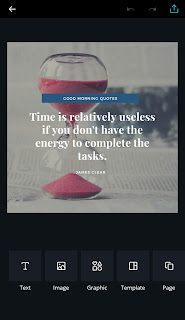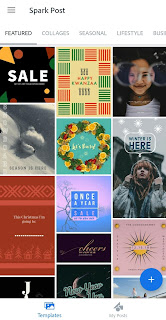2018 has seen a phenomenal rise of Instagram and the emergence of a new breed of “Instagram Influencers”. Hence, it’s become all the more important to keep yourself updated with new technologies and apps that can help you deliver better content in these social media pages, to guarantee yourself an extra pair of likes and additional followers.
The same old boring content with Times New Roman font and default filters available is no longer an option if you want to step into the big game. So here’s a quick roundup of some of the best apps you can use to transform your images into a whole different level (and on par with a professionally edited image in a PC).
I have classified these apps as Designing, Story/Post Templates for Instagram, Photo Editing and Photo Filters.
Designing
1. Canva
Canva has been around for quite sometime now , but has upgraded itself quite significantly with a lot of formatting features and new templates as well.
Be it creating a new design for Instagram Post, Blog Graphic, Pinterest Image , Whatsapp Story, Business Card or even an Instagram story, you have custom size templates that saves you a lot of trouble attempting to resize as per the format.
Though editing pictures is extremely limited in Canva , you can use previously edited images to fit into a nice design with an attractive banner/quote in a superlative font.
2. Adobe Spark Post
Definitely app of the year for me, this beautiful free designing app from Adobe comes as a huge boon for me. Given I have no experience with Adobe Photoshop, Spark Post got me to designing in minutes. With professional and creative templates, you could easily blend in your pictures with the existing templates and come up with some really nice designs. Be it a festival post or a travel post for Instagram or Pinterest, Spark Post is the app for you.
Instagram (Post and Stories designer)
3. Unfold
There has been a major focus on Instagram stories these days and you get more views than your actual Instagram post. So rather than just adding a picture or a text with hashtag, you can rather opt one among the several designs that Unfold has to offer.
(Note. This is a freemium app. The basic designs are free while the other designs are paid).
4. 9Grid
Rather than an individual post, you can try creating beautiful orchestrated grids (splitting a single image into multiple squares ( like 3 rows vs 3 columns matrix or even an image split into 3 pictures across a single row). This enhances the overall Instagram profile too. However one drawback is , the minute you begin implementing grids, all your future posts has to be aligned to a single row . Else the below grid loses its structure and goes jumbled, until the current row is complete.
Photo Editing
5. Adobe Photoshop Fix
Yet another wonderful app from the guys at Adobe, this miniature version of the famous Adobe Photoshop helps you to do minor corrections in your photo in a matter of taps. Be it a glaring tubelight or a red eye or even a sun glare, you can easily “heal”/”smoothen”or “fix” any part of the picture. You can apply any part of the background in the picture to a different area in the same picture as well and of course apply other related filters.
Definitely a must have app , not just for instagram but everywhere else too.
6.Snapseed
Google’s own free photoediting app, Snapseed has a lot of advanced features to fine tune an image. The app is easy to use (though I’m yet to test all the features) and a great tool to do corrections like Shadow, Brightness, Contrast, Highlighting, Cropping etc.
There’s also a set of limited filters that Snapseed offers which has some predefined customization that can be used
7.Water Mark
Almost everyone has faced the issue of their photos being stolen by others if it’s not properly watermarked. After having tried several features, I have felt that Watermark is the easiest to use and you can apply a watermark in less than a minute for a picture
Photo Filters
8. Prisma
Though Prisma was leading when it was launched 2-3 years back, it slowly died down and not used a lot these days. However some of the effects are still very unique ( esp on buildings ) and can be a great app to design your photos in a different way.
9.VSCO
VSCO is one of the most popular apps to apply filters in your pictures. It has more than triple the set of filters that Instagram offers. However most of the filters are paid but it definitely is worth it , given the immense transformation of the image. Definitely recommended for professional photo editors.
https://play.google.com/store/apps/details?id=com.vsco.cam
10. VImage
VImage stands for Video + Image. The app allows you to add moving gifs to your images thus giving a video effect. This includes a small fire burning gif, a passing cloud, fire burning among others. Though its paid if you want to remove the watermark.